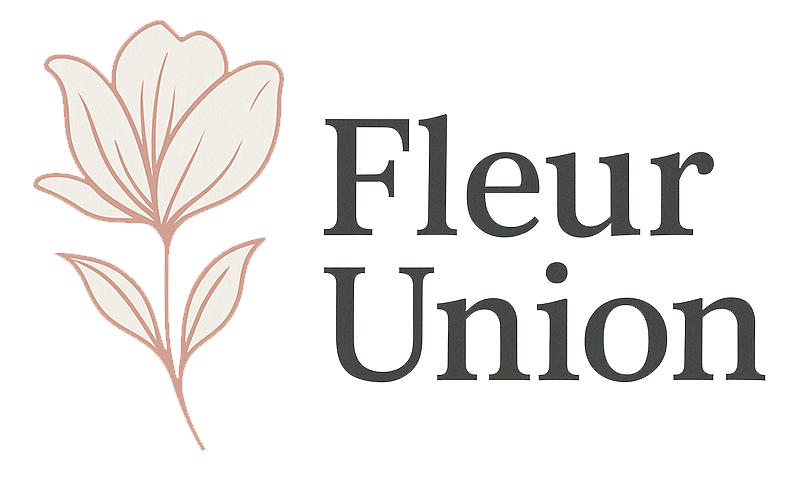Have you seen friends or celebrities using the flower crown filter but don’t know how to get it? Did you use it in the past and can’t find it on Snapchat anymore?
We can help you.
The flower crown filter is an iconic Snapchat filter that will brighten your skin, smooth out any blemishes, and adorn you with a stunning floral tiara. To activate it, simply search for the term “Flower Crown” in the filter/lenses search tool.
If you’re still having trouble activating it, want to know how to save it, or are looking for more information about this filter, continue reading this article.
In this article, you will learn:
- What the Flower Crown filter is.
- How to get this iconic Snapchat filter (detailed instructions).
- How to save it for easy reuse.
What is the flower crown filter?
The flower crown filter was among the first filters released in the Snapchat app during the January 2015 update.
The success of this filter was immediate. What users loved is that it not only added a beautiful flower crown to their hair, but it also brightened their face and made it more visually appealing.
This filter is the precursor to all the filters available today that alter the appearance of the face to smooth out imperfections and enhance beauty.
This flower crown has become very popular, to the point where many French and international celebrities have worn it.
Even today, this filter is still widely used and highly appreciated.
Now that you know what this filter is, let’s discuss how to unlock it.
How to Unlock the Flower Crown Filter?
First, make sure you have the latest version of Snapchat. Then:
- Open Snapchat
- Tap the filter icon
- Swipe up or click on the Explore icon in the bottom right corner
- Type “flower crown” into the search bar. Flower Crown translates to Crown of Flowers in English.
- Tap on the “Flower Crown” filter.
- Take a selfie.
You now know how to find the filter that adds a gorgeous floral crown to your head. Let’s go over a tip to save this filter so you can quickly use it again later.
How to Save a Filter?
Unfortunately, it’s not possible to save a filter as a favorite on Snapchat. Here are two solutions:
- You can either repeat the steps above and search for the filter each time you want to use it. However, in a few months, you’ll probably forget the English name of that filter.
- Or you can send yourself the filter via message, then use it directly by clicking on the message. This method is much more convenient if you frequently use the flower crown filter.
Let’s take a look at how to send you a filter via message:
- Search for the filter using the method mentioned above.
- Once the filter is activated, click on the “i” for more information about the filter.
- Click on “Send to a Friend,” and send it to yourself.
- Open your messages on Snapchat and press and hold the filter link.
- Then tap on “Save.”
- The filter will now be saved in your messages.